To update your personal details, please follow the below steps on the website.
Step 1: Log in to your SportyBet account, go to the "My Account" drop-down menu.
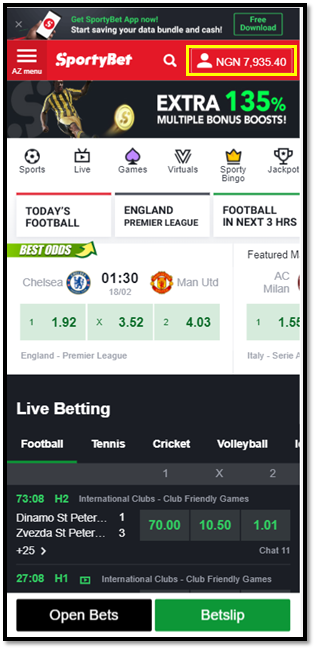
Step 2: Click on your username at the top of the screen.
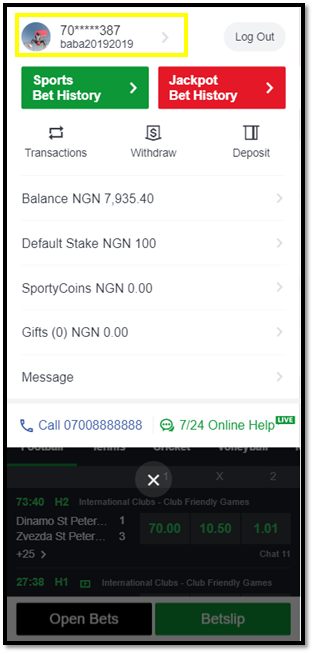
Step 3: You will be re-directed to "My Account Info". You can then change your profile as desired.
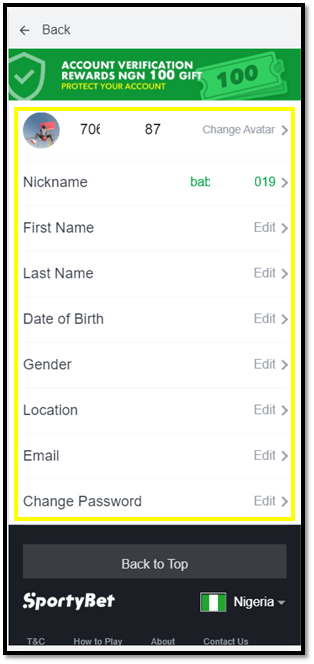
App: Login to your SportyBet account, go to the "Me" drop-down menu and click on your username at the top of the screen. You will be re-directed to "My Account Info". You can then change your profile as desired.
Comments
0 comments
Please sign in to leave a comment.