To view your transaction history, please follow the below steps
Step 1: Log in to your account.
Step 2: Click on your Account's Balance on the top-right corner.
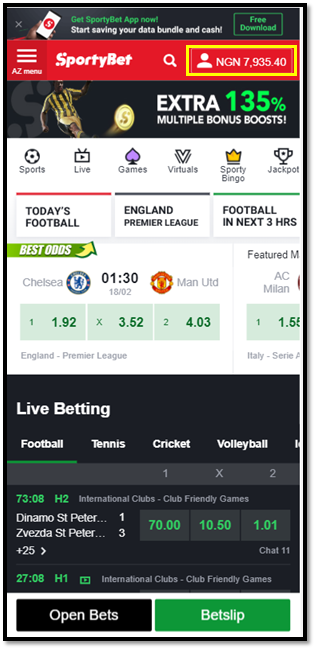
Step 3: Click on transactions.
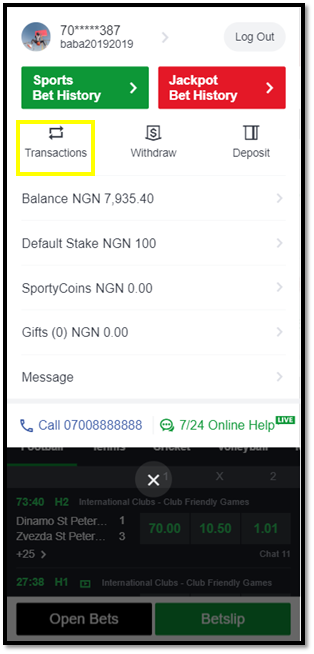
Step 4: Select the desired transaction category from the drop-down column (Deposits, WIthdrawals, Bets, Winnings, Shop and Refund)
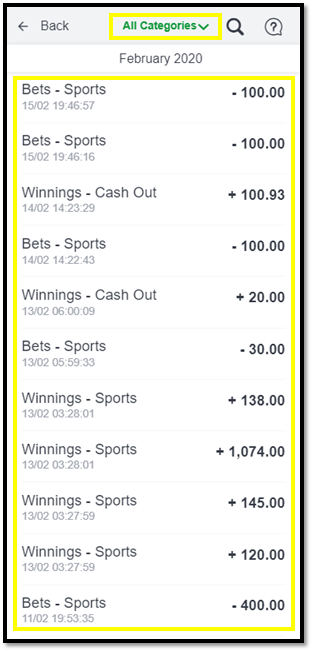
Comments
0 comments
Please sign in to leave a comment.