- GETTING STARTED -
To begin with, you need to first pass the training course by hitting the target 3 times in the tutorial.
Please go to the “Practice” page for free practice or challenge the “Play” page for the chance to win money.
- PRACTICE MODE -
You can keep flicking the ball, trying to hit the target and we’ll record your highest score. You’ll get a chance to appear on a global leaderboard if you are among the top 10 score players. You can also find your current global rank at the bottom of the leaderboard.
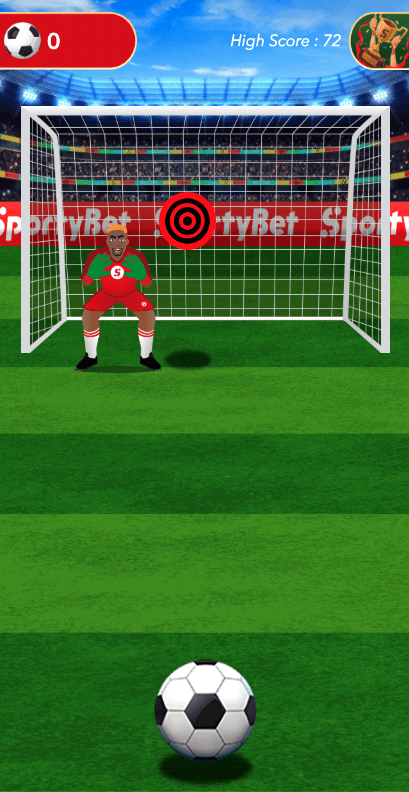
- REAL MONEY MODE -
Choose a stake to place bets and press the “PLAY” button to enter the game.
Flick the ball to hit the target.
1. Either:
a) You hit the target -
On Rounds 1-9, You win the bet and you can choose to Challenge within 30 secs or Cashout the money. Clicking Challenge will automatically add the new bet winnings to the previous Total Stake and restake it for the next Round. The system will automatically Cashout for you if you do not decide to Cashout or Challenge within 30 seconds.
On Round 10, if you hit the target an automatic Cashout will occur. Congratulations, you won the maximum payout!
b) You miss the target -
You lose the Total Stake and you will be taken back to Betting Menu to place another bet.
A Random Event will occur on 10% of your Shots on average, and you will lose the round regardless of your aim.
You can hit the target 10 times at most.

- IMPORTANT -
In the Real Money Mode, if you do not shoot the ball for any reason, the Round will be kept active for 14 days. Each time you open the Real Money Mode, you will be taken to your active Game Session to shoot for the current Round that you’re on. After 14 days, if you still have a pending Round, the system will automatically forfeit your stake and end the Game Session. Thus, if you make it to the shooting screen on Real Money Mode, you must shoot to complete the Round within 14 days. If for some reason you are unable to complete the Round, please contact customer care immediately.
If you see a popup dialogue showing ”Illegal Session”, it means that you might have a Game Session not finished and have the game open on a different device. In this case, you can either finish your Game Session on the device you started it on or contact Customer Care to help you to Cashout the money and end the Game Session.
Comments
0 comments
Please sign in to leave a comment.