If you forgot your password or see 'Wrong password' system message, please try the 'Forgot Password?' option. This is an area designed to reset your password to a new one of your choice.
Step 1: Input your registered phone number and request an OTP
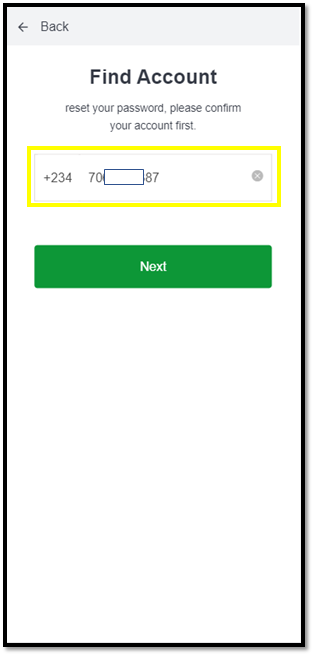
Step 2: Input the 6-digit code that was sent to the phone number
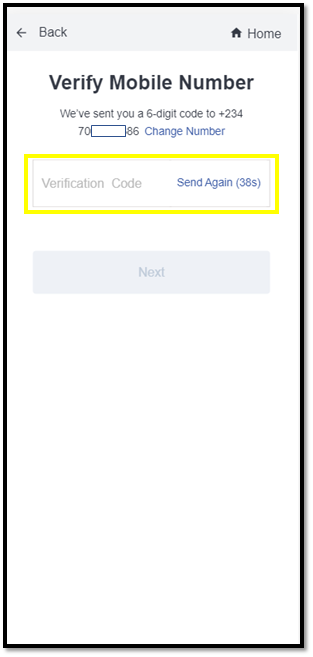
Step 3: Set a new password.
Remember, you can only receive the verification code in your phone up to 4 times every 24 hours.
Comments
0 comments
Please sign in to leave a comment.