Depending on the reason behind you not being able to access your account, we provide the following recommendations.
If you forgot your password or see 'Wrong password' system message, please try the 'Forgot Password?' option. This is an area designed to reset your password to a new one of your choice.
Step 1: Input your registered phone number and request an OTP
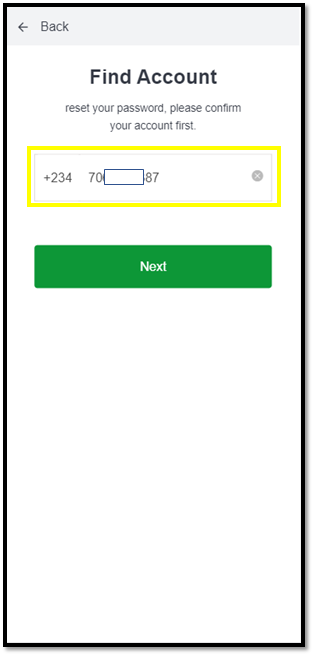
Step 2: Input the 6-digit code that was sent to the phone number
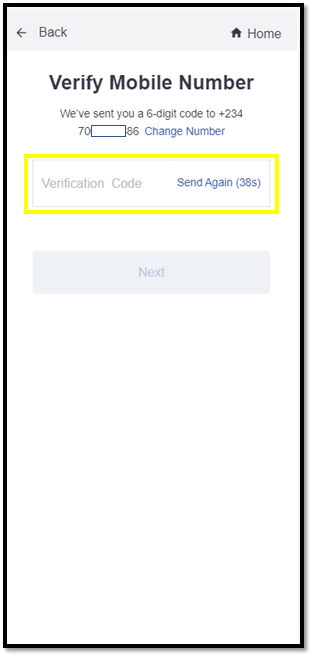
Step 3: Set a new password.
Remember, you can only receive the verification code in your phone up to 4 times every 24 hours.
If someone else took possession of your account, we strongly recommend to try 'Forgot Password?' and change your old password to a new one. Furthermore, if you'd like to have your account deactivated, kindly contact our Customer Care for help. They will proceed with an identity verification process, after which your request will be forward to the relevant department.
Comments
0 comments
Please sign in to leave a comment.